Files were not obtained from device

Hi all,
When I want to copy files from my camera I got an error message. Usually I copy or move files directly from the camera. Now it is pretty irritating because I got this error message that I don’t know how to fix.
On my system I have Windows XP without SP2. Even the batteries are ok. Did anyone had an issue like this?
Thank you
Deryl
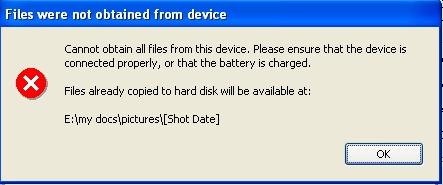
Files were not obtained from device
Cannot obtain all files from this device. Please ensure that the device is connected properly, or that the battery is charged.
Files already copied to hard disk will be available at:
E:my docspictures[Shot Date]
OK












