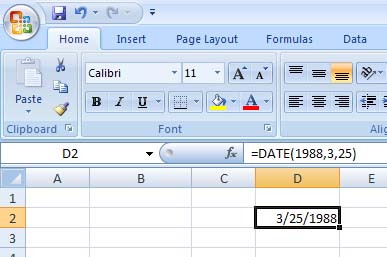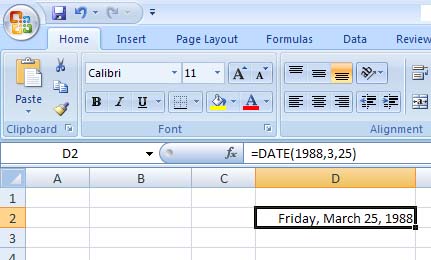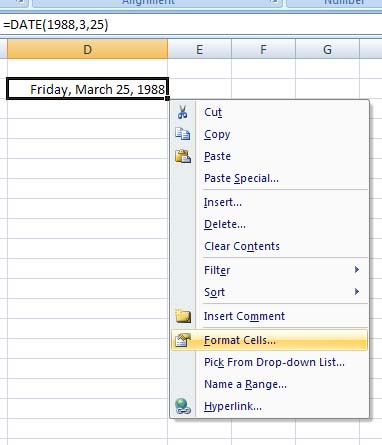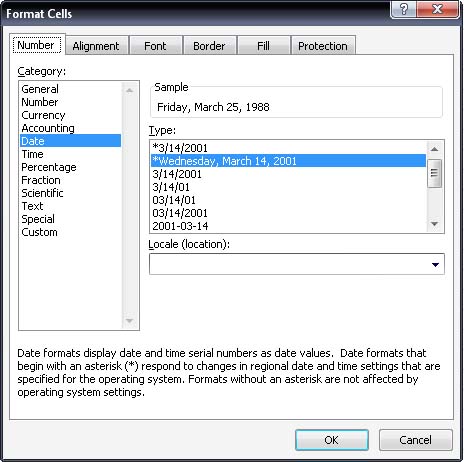Find the difference between two dates in excel?

| How does Excel store dates? How will excel calculate the difference between two dates? Can I create a formula for this operation? Is there any function in excel which will help to perform this operation with ease. What is its syntax? Please let me know where under Formulas can I find this function. |