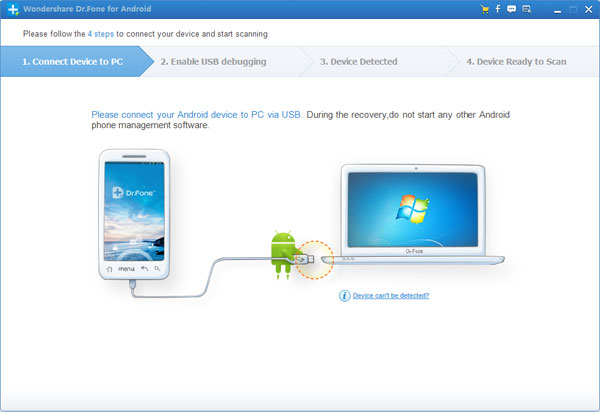Find lost contacts on Galaxy Mini

Hello Friends,
I need to find lost contacts on Galaxy Mini, Is there any possible way to recover deleted contacts from Samsung.
Please help me by providing input on Samsung Galaxy Mini Android Data Recovery software.
Regards, Brady Collins