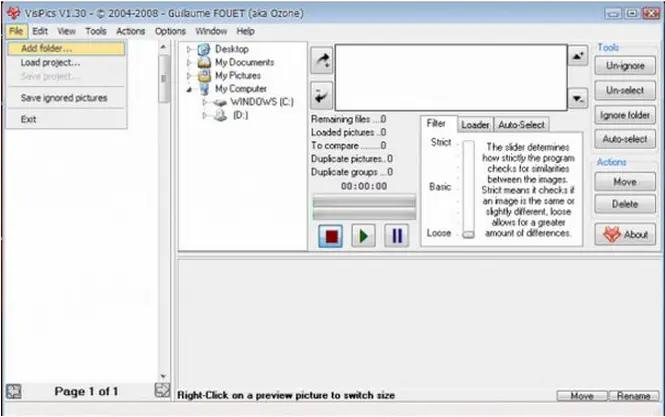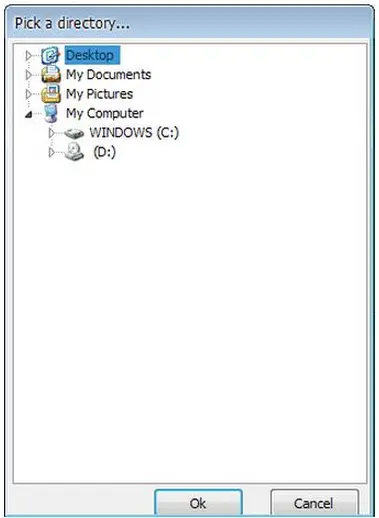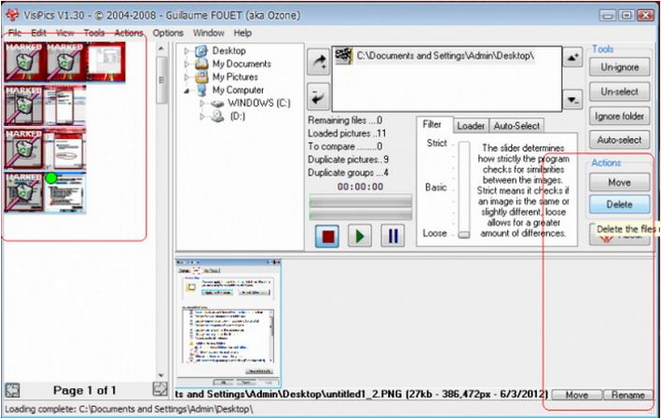Finding duplicate photos cluttering my PC

Can anyone help me giving instructions about how to find duplicate photos quickly those are cluttering my PC and manage them using ‘VisiPics’?