Finding it difficult to Install Adobe Reader 9.3

I am finding a hard time installing the Adobe Reader 9.3 as I am slapped with an error message which is shown below:
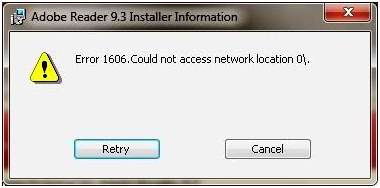
Adobe reader 9.3 Installer Information
Error 1606. Could not access network location 0,
In the Installer Information an error 1606 pops out and unfortunately I cannot gain an entry into the network location.
My dear friends who are highly-skilled with this please shed some light on this matter.












