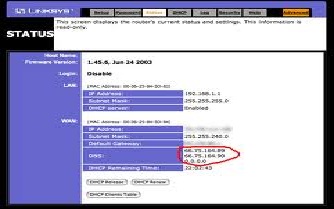Hello to all Techyv Experts!
On my understanding, there are two addresses on one networked devices. And that is the hardware or network address that is also known as MAC address and the IP address. I have a small query regarding network and IP address. I want to ask for a detailed instruction on how I can find the network address from my IP address. I hope you can help me. Thank you.
Answered By
lee hung
75 points
N/A
#96958
Finding the MAC Address from an IP Address

Hello Sean,
The MAC address, which is also referred to as the network address is fixed for each and every single computer and cannot be changed. You can view the MAC address by using the IPCONFIG/ALL command. Use the following simple procedure to view your MAC address:
-
On your computer, click start, then run.
-
Type cmd in the run dialog box and then press enter.
-
In the command line type IPCONFIG/ALL
-
Press enter.
-
A list will be displayed that includes your IP address, your MAC addresses for the computer (physical address), and the various networks that you are using.
Hope this helps.
__
Regards
Lee Hung
Finding the MAC Address from an IP Address

There two IP Address on a network, 1 is for your ISP and the other is used for networking called Private IP Address.
If your computer is connected to the network, let's say you are using a router, switch or a hub you will find this information in different ways.
Router networking
Router assigned an IP Address to the network uniquely from the other computer connected. Ip Address usually starts with 192.168.1.101 of depending on what IP Address has been set to the router.
There is only 1 way to check the Mac Address provided by your Internet Service Provider and that is to log-in to your router's interface.
Open Internet Explorer and type 192.168.1.1
Log-in using the assigned credentials for(admin/password) or ask your router manufacturer
Look for Status tab and look for IP Address
IP Address
This is the IP Address assigned by your ISP
Switch/Hub Networking
Switch uses Mac Address assigned directly by your Internet Service Provider. Unlike router, router is the one who will assigned an IP Address to gain Internet access.
To check the Mac Address
Go to Start, StartSearch
Type cmd and press enter
On the command prompt, type ipconfig/all
Look for IP Address/IpV4 assigned by your ISP
These are the ways to check the Mac Address provided by your ISP.
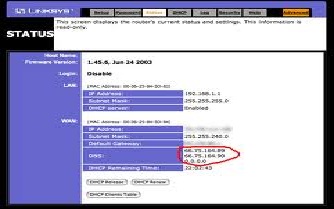
Finding the MAC Address from an IP Address

A network address is the address of a computer that is connected over the network using a service. It is just like a telephone number of your computer which it uses to connect to other computers. You can find the IP address of any computer or of any web site by just doing these simple steps :
-
Go to START menu.
-
Then go to RUN menu and then you need to type cmd here.
-
After pressing enter key you will be able to see a black screen on white characters.
-
Here type ping and then address of a website or computer address.
-
Like this ping https://www.google.com/?gws_rd=ssl
After you press enter you will be able to see all the information and time required to access this network location. You will also be able to see the network address of the website you want to access.