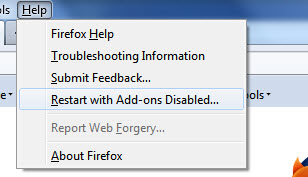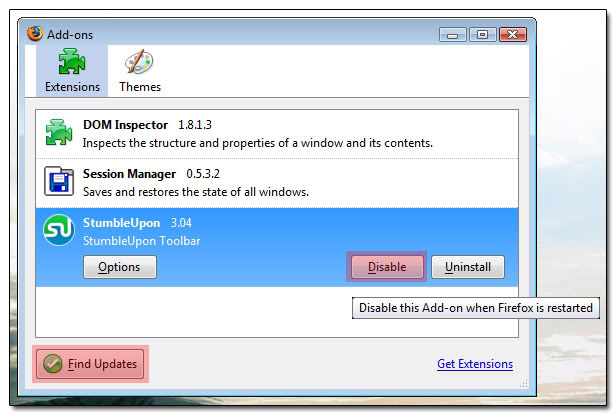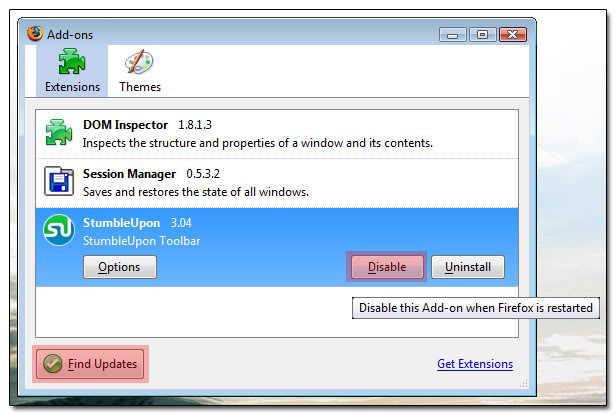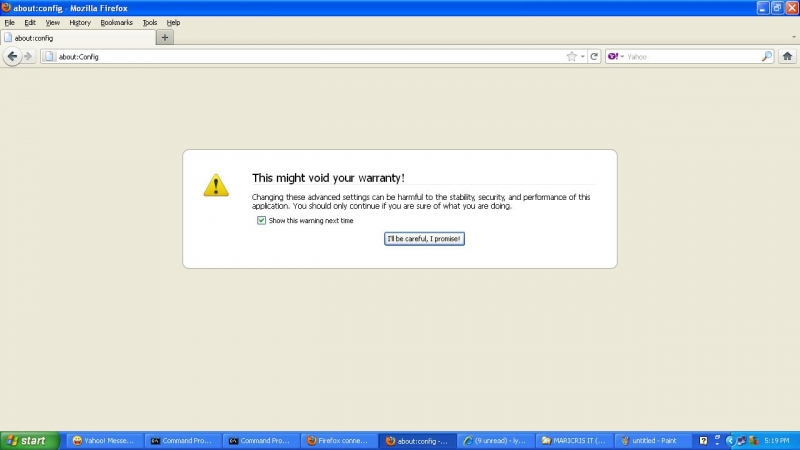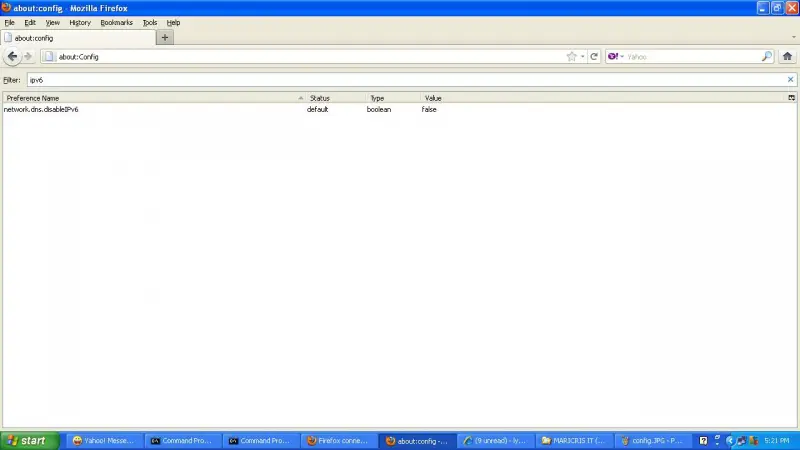Asked By
sirvine
60 points
N/A
Posted on - 07/05/2011

Morning gurus,
I need some help here as I you can see the image attached below I am receiving this error message from today morning as I was visiting a site of rolex.com/forum/ when I clicked the forum link I received this message from the explorer.
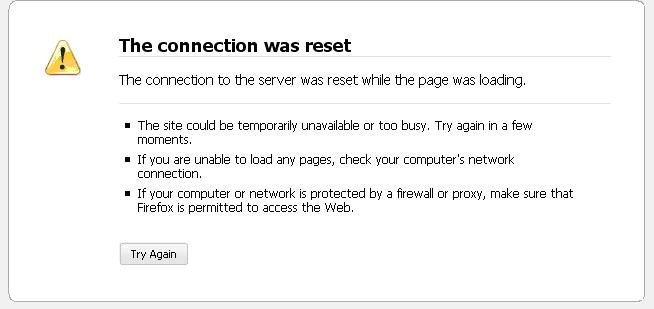
The connection to the server was reset while the page was loading.
The site could be temporarily unavailable or too busy. Try again in a few moments.
If you are unable to load any pages, check your computer’s network connection.
If your computer or network is protected by a firewall or proxy, make sure that Firefox is permitted to access the Web.
Visiting that site forums is not very necessary but to get the solution to this error message is necessary because its today just first site that is responding me with this error if the explorer repeats the error for other sites too then I will be stuck with this situation for a long time so I thought that lets first find a guru who knows the solution of this problem.
If anyone knows solution of my problem please do contact me via this post.
Answered By
NickS
0 points
N/A
#121763
Firefox Connection Reset Error Receiving

Hi there,
There are many reasons that may cause Firefox to behave the way it is behaving. The most likely cause of this is the internet connection you are using. Whenever you are browsing make sure (if you need to fast response from your browser) no other application is using the internet connection. Other applications may use the bandwidth and hence cause the error you are facing.
-
If you are sure that no other application is using bandwidth, trying using Internet Explorer and see how the web pages are loading.
-
If everything seems to work perfectly in Internet Explorer try to Launch Firefox without Adonis and check. If you see Firefox performing better with disabled add-ons, try to enable each of the add-on one by one and check with particular add-on is causing the problem.
-
If disabling add-ons do not work try Uninstalling and reinstalling Firefox. Make sure you have latest stable version of Firefox and all updates for any add-ons you are using.
-
If the websites do not load properly in internet explorer contact your ISP alternatively if you are using a wireless connection, make sure no one is stealing your bandwidth.
Good Luck!
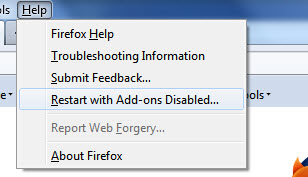
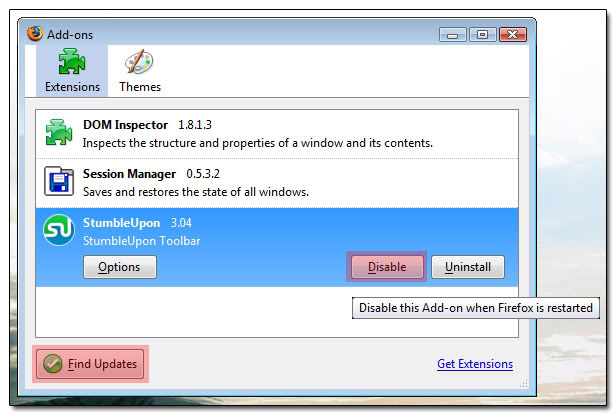
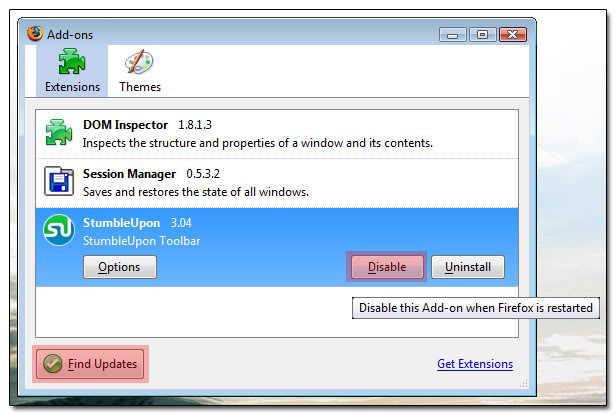
Answered By
crissy
0 points
N/A
#121765
Firefox Connection Reset Error Receiving

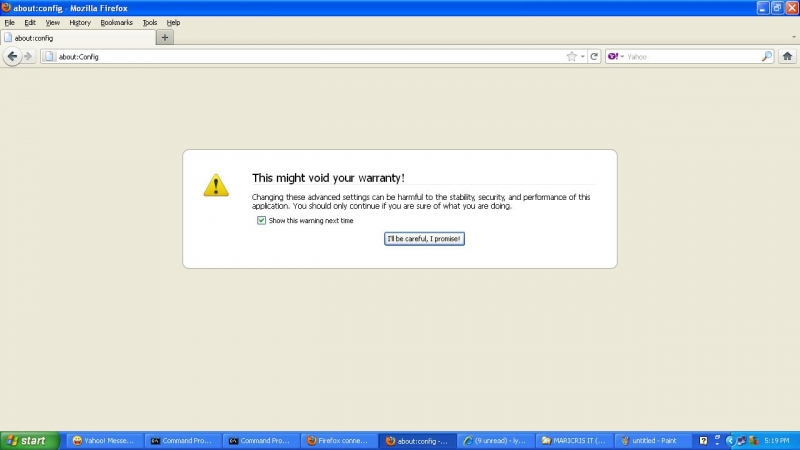
Just click the button I'll be careful, I promise then proceed to the next step.
You will immediately see a new window with a filter bar. Please type ipv6 in the filter bar and press enter. The network.dns.disable.iPv6 will appear. You should make sure the Status is default and the Value is set False. If otherwise, right click the network.dns.disable.iPv6 and select toggle in order to reset your setting. Refer to the images below:
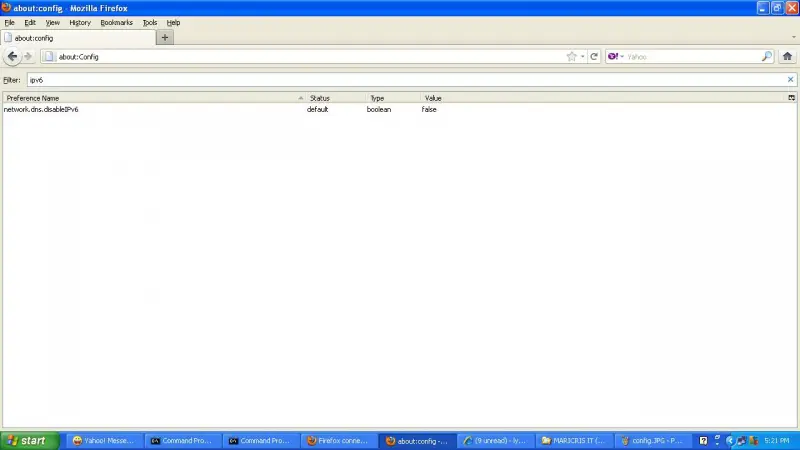
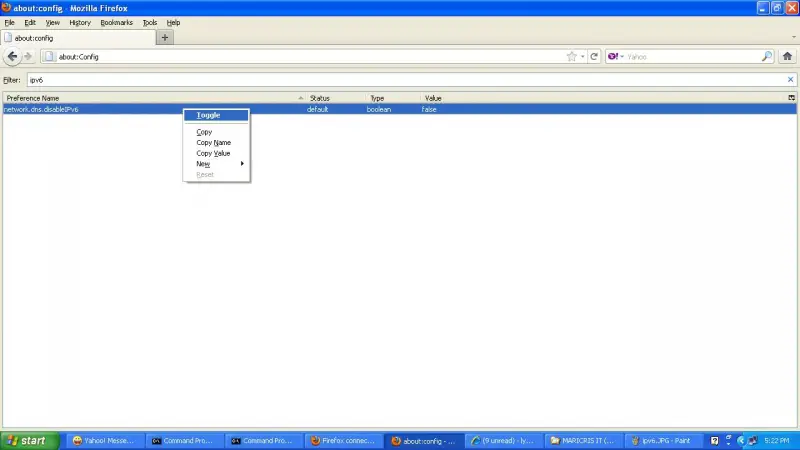
Hope I helped you solving your problem. 🙂
-
Try this solution to solve your problem.
-
In your Firefox address bar you type About:Config then enter.
-
You will see this window appearing: