Firefox Error Console Opening Error

This error message is freaking me out as it is out of my knowledge.
All I understand is that may be this error is due to some JavaScript problem.
I have Java installed in my computer is there any conflict of java with Firefox which causes this error to appear.
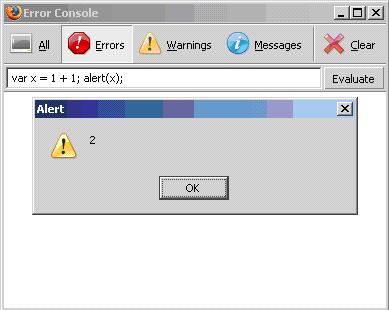
Alert
I don’t know how this error appeared I just turned on my computer, and at startup I was receiving this error message and this error is totally different.
And what is that 2 written in that image error box is this the number of errors that Firefox has encountered or something else?
Whatever I don’t understand it so please be brief when you reply to this question because I want to solve this problem as well as learn about this type of errors.












