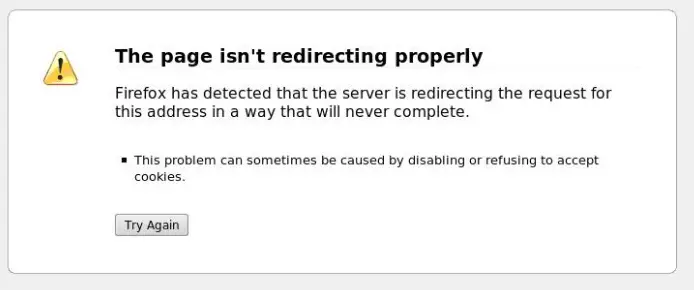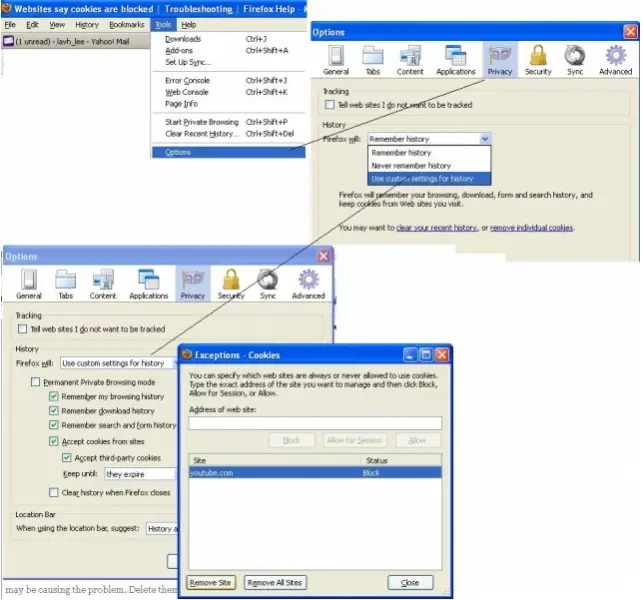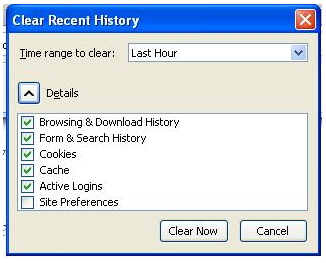Asked By
jessie k
40 points
N/A
Posted on - 07/05/2011

Friends have a check on this error message as it says that the problem may be due to refusal or acceptance of cookies.
So let me tell you I have enabled cookies in the explorer so no issue of cookies but it may be some error on the site's server but that’s not what I want.
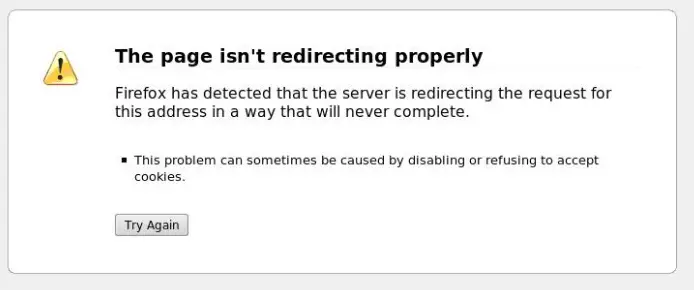
Firefox has detected that the server is redirecting the request for this address in a way that will never complete.
This problem can sometimes be caused by disabling or refusing to accept cookies.
I am looking for a solution to get this thing worked out and I want a person out of you people to tell me that why am I receiving this error while visiting particular sites by their URL I was visiting a net surfing site while I received this error.
Now I am not an expert to errors so asking you people to reply to this question and give me a solution for how can I visit that site by not receiving this error message from the explorer again?
Answered By
crissy
0 points
N/A
#121616
Firefox Page Redirection To Site Error

Hello Jessie!
The two main reasons why you are encountering this problem is: the website you are trying to access has a problem or your cookies are blocked or disabled.
Try to check if your cookies are blocked then you need to enable this by clearing your cookies.
First, you go to Tools in your Firefox Window then Click Options.
Select Privacy Panel > Set Use custom settings for history.
Please see and follow the printed screen below:
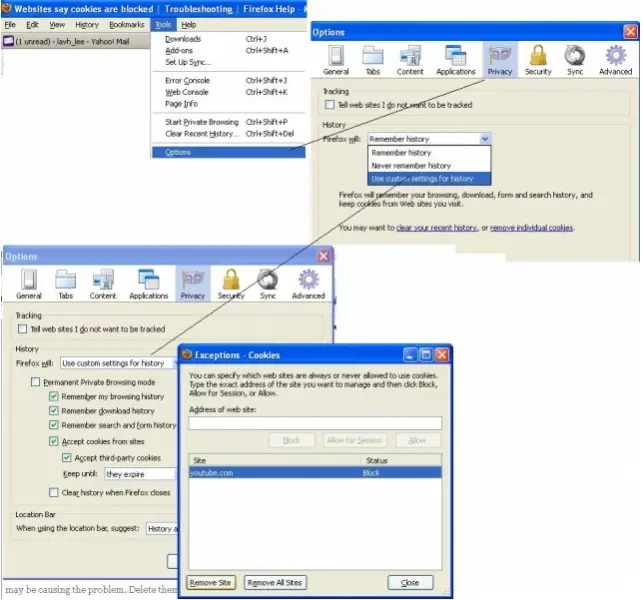
Note: Do not uncheck Accept third party cookies. It can cause problems with some websites.
Click Exceptions at the right side of Accept cookies from sites then see the Exceptions – cookies window above.
Lastly, clear all history. Go to Tools then select Clear Recent History > Click Details and you will see a window like this:
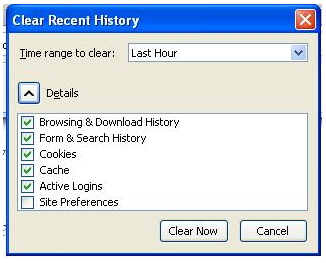
Regarding the problem in loading a certain website you can use Firefox's Report Broken Web Site feature to alert the Firefox development of the problem so that they can contact the owner's website to resolve the issue if your information given to them is specific.
To report the website: Go to Help menu > Report Broken Web Site > Fill in the information and Submit.
Answered By
j4ck5
0 points
N/A
#121617
Firefox Page Redirection To Site Error

It is likely that you may have latency problems with your internet connection. Make sure you have a stable internet connection when you are browsing. It may also be a problem with your DNS settings or the DNS settings of the network that you are using or with the internet service provider of that network.
Try using a different set of DNS servers. Open your Internet Protocol IPV4 settings by going to Network Connections and right clicking the connection you are using, choose Properties and double click on Internet Protocol Version 4. Instead of choosing Obtain DNS Server Address Automatically, select Use The Following DNS Server Address.
Try and use 4.2.2.1 and 4.2.2.2 for your Primary and Alternate DNS servers.