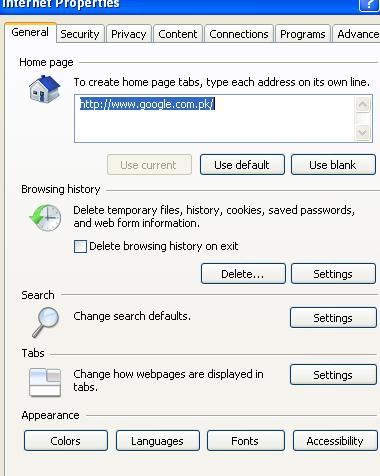Firefox show me a problem.

I use firefox 4.0b1 from last four months. Its my default web browser. But Now I face a major problem. When I close firefox it's show following picture message.
[ The instruction at "0x1020a649" referenced memory at "0x00000000". The memory could not be "read". Click OK to terminate the program ]
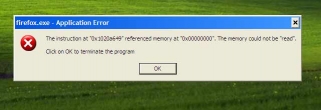
Its show every time when I close my firefox. What is the problem ?