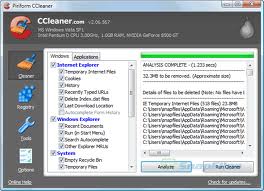Firefox using excess memory. how can it be lessen?

I am using a laptop of 1GB RAM. When I browse with Firefox it sometimes make my laptop hang up. Now a day it is happening frequently. Firefox consumes most of the memory in my laptop. I cannot run any other application during net browsing. Should I switch to Google chrome or opera? Is it possible to limit the memory consumption of Firefox? How can I lessen the usage of RAM of Firefox?
Someone help me with that.