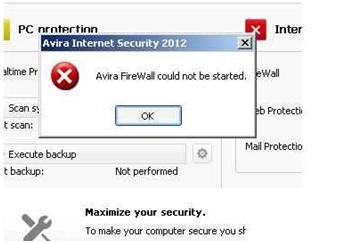Asked By
King Lopezs
30 points
N/A
Posted on - 10/21/2012

Hello,
I am using OS windows XP with sp3. I recently bought an internet security 2012 and upgraded It to premium 2012.
It was upgraded successfully but after this the firewall could not be started.
To sort out this issue, I tried to delete everything using the registry cleaner provided by avira but still I failed.
The screenshot of the error is attached below:
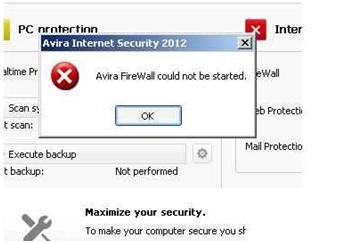
Avira Internet Security
Avira FireWall could not be started
OK
I tried to start my system in the safe mode also but still the same error persisted. Why is this creating a problem?
I can't understand what I should do next to solve the issue.
Any help in this regard will be highly appreciated.
Kindest regards.
Firewall will not start or install

Hi King Lopezs,
This is a case of conflicting software. Internet security has firewall of its own, so you must choose either of the two if which firewall are you going to use. Or you may uninstall the other for you to use the software that you like more than the other.
Firewall will not start or install

Uninstall Avira and try to make the windows firewall inactivated. Restart your PC, download your choice of software again, install it and see if it runs through efficiently. I will recommend setting the security settings on medium when you install third party software. When you are done with that, you can then increase your browser's security settings.
Firewall will not start or install

If the Avira Firewall can’t be turned on, try installing the latest Avira Internet Security. First, download the free version of Revo Uninstaller and install it. Once installed, start Revo Uninstaller then select your Avira product among the applications and click “Uninstall.” Follow the normal uninstall process. When you are prompted to restart the computer, select the restart later.
When uninstall is complete, click “Scan” to scan your computer for any leftover files and then delete everything it finds. This will remove everything the program created on your computer. When it is finished, restart the computer then download the latest Avira Internet Security Suite and install it. The latest version at the moment supports Windows 7 Service Pack 1, Windows 8.x, and Windows 10 both 32-bit and 64-bit.
It requires Intel Pentium 4 or equivalent AMD Athlon 64 or faster processor with SSE2 support, 2 GB RAM, and 2 GB free space. When you still have a valid subscription, try activating or upgrading it to premium then see if it works.