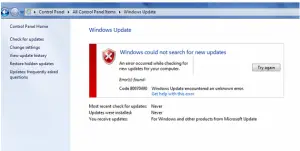Fix 80070490 Windows Update Error Manually

Hello everyone, I am getting a system 80070490 windows update error. I was updating my system when I got this error, and my updating crashes in between the process. The window is stuck, and keyboard is not working. Kindly help me with this problem.