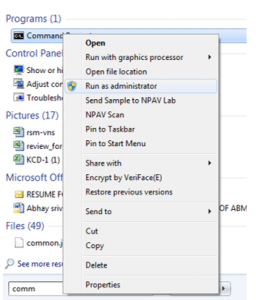Fix 800b0001 Windows Update Error Manually

Hello everyone, I am getting a system 800b0001 windows update error. I was informing my system when I got this error, and my apprising crashes in between the process. The window is stuck, and keyboard is not working. Kindly help me with this problem.