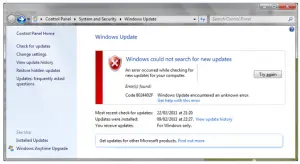Hello everyone, I own a computer two years old but now when I am trying to update my system I am getting 8024402f windows update error. The computer gets stuck, and then I need to turn it off.
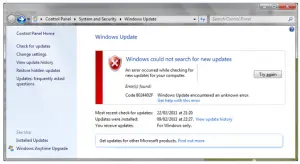
Fix 8024402f Windows Update Error With Easy Steps

1. Navigate to Control Panel, select all Control Panel Items.
2. Select troubleshooting.
3. Choose System and Security and then Fix Problems with Windows Update.
4. Click advanced and then run as Administrator.
5. Run the command “sfc/scannow.”
6. Do a clean boot and manually update them.
7. Reset the components of Windows Update.
8. Temporarily disable the firewall and antivirus.
Fix 8024402f Windows Update Error With Easy Steps

Error code “0x8024402F” has something to do with your connection. If you keep receiving this error when you are trying to check for a Windows Update, check if your internet connection is working. If your computer is connected to a router, try resetting the router.
If the router has a power button, press it to turn it off then unplug it from the power for about 10 to 20 seconds. Press any button on the router to drain any leftover power or to power cycle. After this, plug the router back to the power and turn it on. When the router is ready, try Windows Update again and see if it works.
If this doesn’t fix the problem, check the cable. Disconnect the network cable at the back of your CPU then connect it back. Do this also on the cable connected to the router. See if this works.