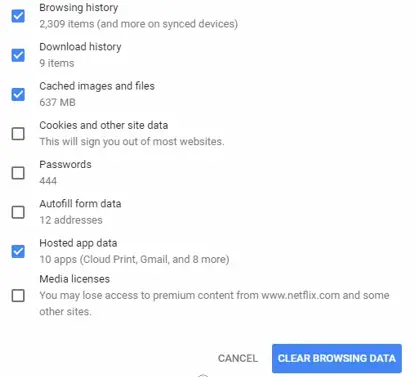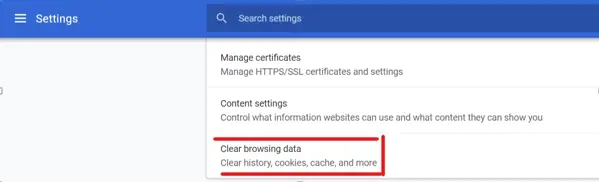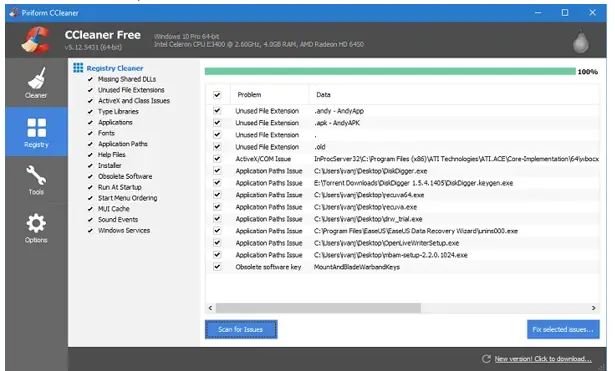Fix And Check The Website For 404 Errors

I am surfing the website the so many errors occur, and the error has the number 404, what is 404 error of the website? How to fix and check the website for 404 errors with many methods?