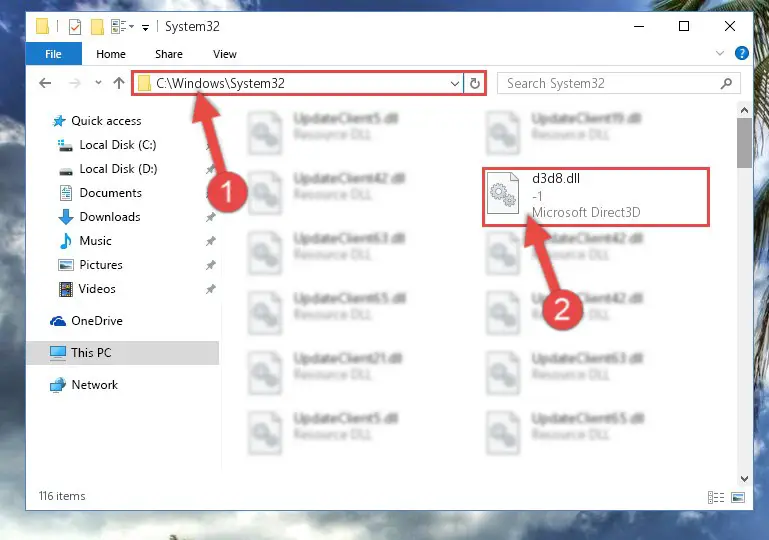Fix D3d8 Dll Missing

I have some games that crash immediately after trying to run them. If I check the path of the faulty module, the DLL to find is not clear. I even tried to reinstall DirectX from completely different packages than I found myself, but none of them seem to contain this DLL. I had no problem a few months ago when I liked this game with an equivalent Windows installation. Some games report that d3d8.dll missing. How can I solve this problem?