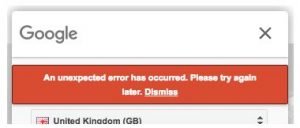Fix Error – An Unexpected Error Has Occurred, Please Try Again Lateron Play Store
Asked By
0 points
N/A
Posted on - 03/29/2017

I have an android phone. It has Google Play Store installed in it. I want to download an application from the Google Play Store to my phone. But I get an error saying, an unexpected error has occurred, please try again later.Can anybody help me?