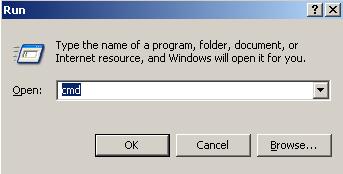Fix error check after illegal shut down

I am using Microsoft XP in my PC. Sometimes PC shut down with illegal shut down. After that, when PC start again windows run check error. Its wasting my valuable time.
Can I fix this to avoid this error check? If possible, please describe me.