How To Fix “Error Code 110” In Gameguard

I have several online games installed on my computer and two of my favorites are “Uncharted Waters Online” and “Cabal Online NA”. I don’t have a problem with Cabal but I started receiving “Error Code 110” related to GameGuard when I play Uncharted Waters. I wanted to reinstall to probably fix the problem but the installation is huge and downloading it again is quite long.
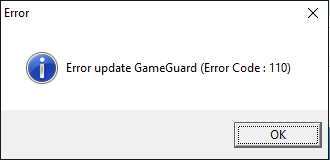
Any help on “Error Code 110” is appreciated.












