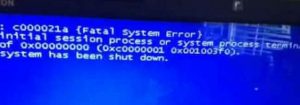Fix For C000021a Fatal System Error Listed

I want fixes for c000021a fatal system error on my Windows PC as because of that I am not able to do anything properly on my PC. Please help me out of this people. Thanks.