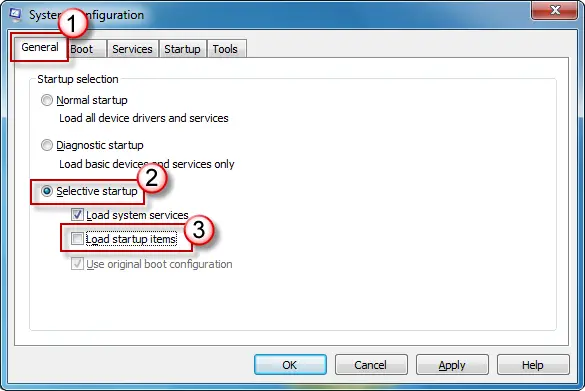Fix For Windowsupdate_8024001B

I was being prompted with the windowsupdate_8024001B error code when I tried to complete installing a windows update. How is this caused? Can I fix this error?