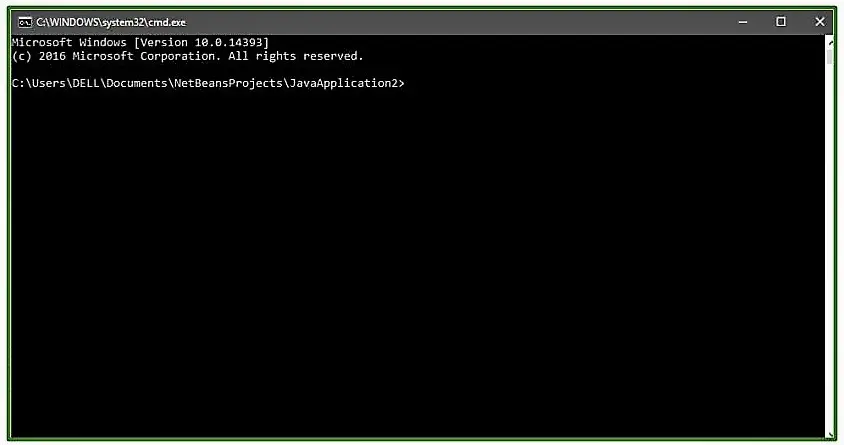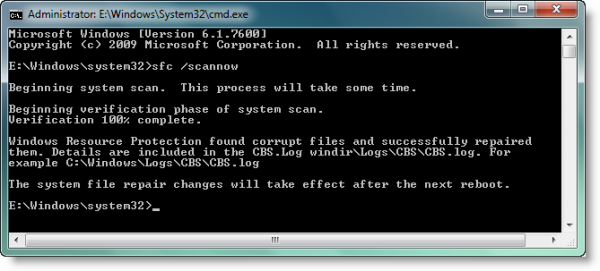Fix For Windowsupdate_c0000135

I kept on trying to install this update that I got as a notification. But when I tried installing, it was showing me the windowsupdate_c0000135 error code and was showing me that sqmapi.dll file was missing. Help me, please.