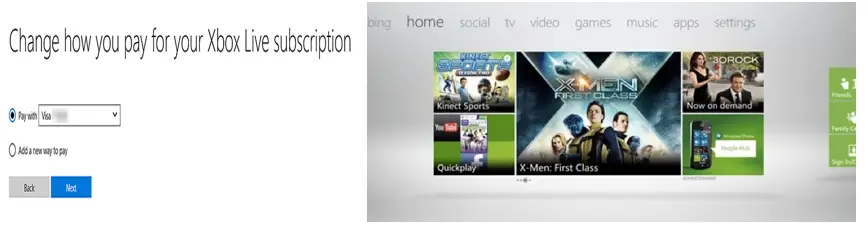Fix For Xbox Status Code 80190864 Error

Two days ago, my Xbox live has expired, and yesterday I was trying to buy a one-month subscription, but I was continuously showing this Xbox status code 80190864 error code. I tried it for five to six times, but it was continuously showing this error. How can I fix this error?