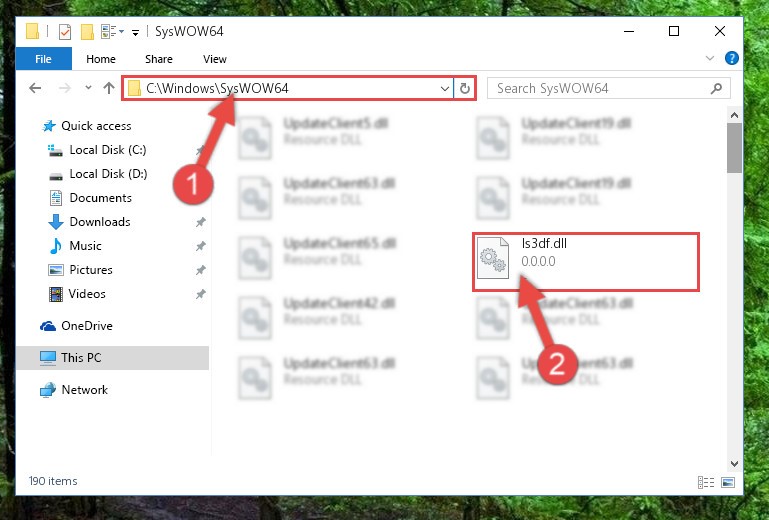When I tried to start my game on the system it suddenly prompted me with a message that says error loading ls3df dll file. I tried to solve the problem a lot but failed. Please help!
Fix Ls3df Dll Missing

You need to uninstall and then reinstall the same file all you have to do is:
INSTALL DLL FILE TO PROGRAM FILE
Copy the extracted ls3df.dll file to the installation folder of the application or game.
Check if the problem is resolved. If the problem persists, you can not install the DLL file on Windows.
REGISTERING FILES DLL MICROSOFT REGSVR Operation
Copy the file into “C: \ Windows \ System32 \”.
You can easily install the .dll file in any system folder. To complete this step, you want to run the command prompt as an administrator.
Open the Start menu and type “cmd” on your keyboard before clicking anywhere.
Right-click on the search result “Command Prompt”, and then click “Run as Administrator”.
Insert the following command in the instruction window and press Enter.
% windir% \ System32 \ regsvr32.exe ls3df.dll
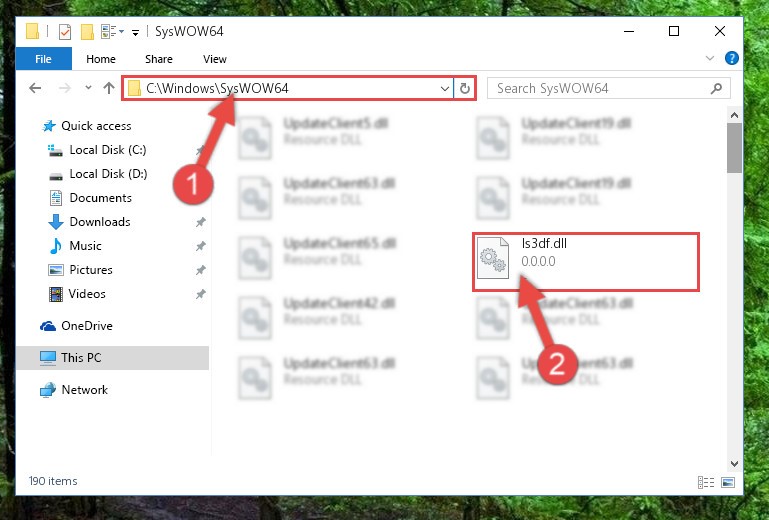
Fix Ls3df Dll Missing

If you keep receiving a DLL file error when starting your game, try to uninstall and reinstall the game. Download the free version of Revo Uninstaller and install. Once installed, start Revo then select the affected program or the game among the applications and click “Uninstall”. Follow the normal uninstall process.
When uninstall is complete, click “Scan” to scan your computer for any leftover files and delete everything it finds. This removes everything the program created on your computer. When it is finished, exit Revo then install your game back. If this doesn’t work, check for an available patch and install it or download the client again if you are playing an online game.
The “ls3df.dll” file belongs to the game called “Mafia”. If the problem continues, check the system requirements again and verify that your computer meets those requirements.