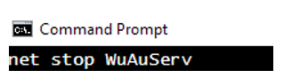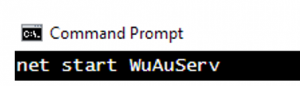Asked By
Drey Milby
40 points
N/A
Posted on - 01/06/2018

Hello everyone, I was trying to install net framework 4.5, but it is displaying 0xc8000222 error and the installation fails in the middle. Kindly help me to solve this error with some troubleshooting tips.
Fix Net Framework 4.5 Installation Error Windows 7

Following the steps to solve the error:
1. Connect your system to the server through RDP.
2. Open the command prompt on your system.
3. Stop the Windows Update service by typing net stop WuAuServ.
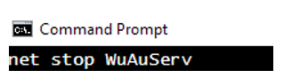
4. Navigate to Windows Folder and variate the permissions.
5. Rename the folder and then start the Windows update from the command prompt.
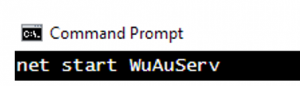
6. Try again to install the .net framework.
Fix Net Framework 4.5 Installation Error Windows 7

The only reason I see why you can’t install .NET Framework is when this component is not compatible with your platform. I don’t see any other reason why you can’t install it. Also, if the .NET Framework installer is corrupt or damaged, it will also prevent you from installing the component. If you want to install .NET Framework 4.5, make sure your computer meets the requirements.
If you need to install this component for an application, download one of the following and make sure to read the specifications:
- Microsoft .NET Framework 4.5 – this requires Windows Vista Service Pack 2, Windows 7 Service Pack 1, Windows Server 2008 Service Pack 2, or Windows Server 2008 R2 Service Pack 1 (64-bit only).
- Microsoft .NET Framework 4.5.1 – this requires Windows Vista Service Pack 2, Windows 7 Service Pack 1, Windows 8, Windows Server 2008 Service Pack 2, Windows Server 2008 R2 Service Pack 1, or Windows Server 2012.