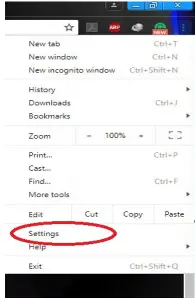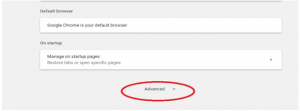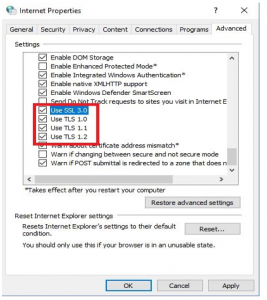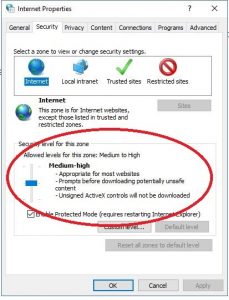Asked By
Darren Mac
0 points
N/A
Posted on - 11/08/2017

Hey, I just tried logging in to my Gmail account until I saw some error 107, SSL protocol error in my chrome browser. Why is this happening?
Fix Of Error 107, SSL Protocol Error In Browser

Hey there, as the error belongs to SSL concept, it states that the browser is unable to authenticate or validate the security settings/certificate of the web page you are trying to access. Go through these:
1. In the chrome’s homepage > Settings > Show advanced settings
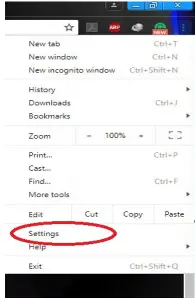
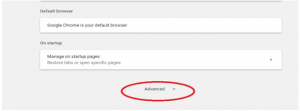
2. Find ‘Open proxy settings’ under ‘System.’

3. Go to ‘Advanced’ in the popup and check these four items:
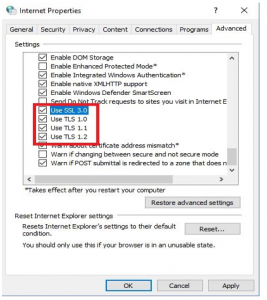
4. Click on ‘Apply’ > ‘OK.’
You can do one more thing,
1. In the Start Search bar of windows, type ‘Control Panel.’
2. Browse to ‘Network and Internet’ Settings

3. Click on ‘Internet Options.’
4. Set the security level as medium under ‘Security Tab.’
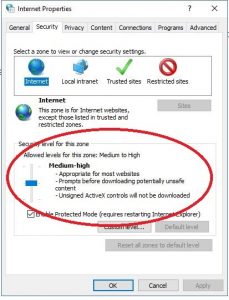
5. Finally, select ‘Apply’ > ‘OK.’
Fix Of Error 107, SSL Protocol Error In Browser

The full error reads ”Error 107 (net::ERR_SSL_PROTOCOL_ERROR): SSL protocol error.” You may receive this when visiting a website that uses the “https” protocol. Most of the users who encounter this problem with Google Chrome cannot visit websites that implements the “https” protocol. First, try updating the browser to the latest version. Download the latest Google Chrome web browser and install it to upgrade your existing version.
Once the browser is updated, visit the site again then see if it works. If this doesn’t work, try disabling all add-ons on the browser. In Google Chrome, enter without quotes “chrome://extensions/” in the address bar then hit Enter to open the extensions tab. Uncheck “Enabled” in every extension to disable all installed extensions on the browser. After this, exit Google Chrome and open it again.
See if this works. If this works, enable all extensions one at a time by checking “Enabled.” Once you located the extension that causes the error, remove it from the browser.