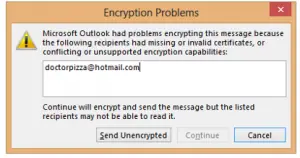Fix Outlook Encryption Problems Manually
Asked By
0 points
N/A
Posted on - 01/08/2018

Hello everyone, yesterday I was trying to send an encrypted format of mail but fail and display an error message. Kindly help me to solve the Outlook encryption problems manually.