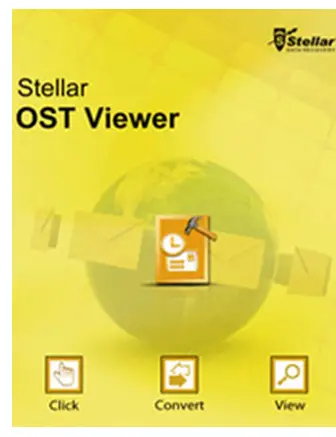Asked By
Nabeela
150 points
N/A
Posted on - 09/15/2016

When you open your outlook account, you might get error messages while sending or receiving SMTP emails. The error occurring at this time is 0x800ccc0f. How to fix outlook error 0x800ccc0f?
Answered By
V Smith
20 points
N/A
#90626
Fix Outlook Error 0x800ccc0f To Keep Your Outlook Account Error Free.

WHAT IS THE ERROR?
It occurs when you send a SMTP type email.
Outlook 2013 informs about this error by a message:
Task ‘server name – Sending and Receiving’ reported error (0x800ccc0f): ‘The connection to the server was interrupted. If this problem continues, contact the server administrator or Internet service provider (ISP).
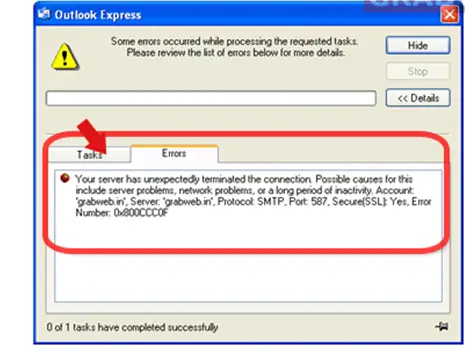
WHAT IS THE REASON FOR THIS ERROR?
-
Connectivity problems.
-
Firewall blocking outlook.
-
Email protection utility is on.
-
The profile data of outlook is damaged.
-
Servers setting are not correct.
HOW TO SOLVE THIS ERROR?
-
Ensure your net connection is strong.
-
If the internet is not working, right-click on your Wi-Fi connection and select troubleshoot problems.
2) Ensure that the firewall and anti-virus are disabled.
-> go to start menu.
-> Search control panel.
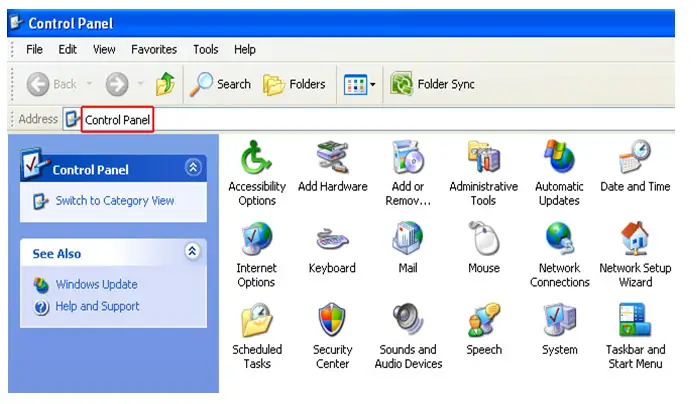
-> go to network connection.
-> Right-click your network connection and select properties
. -> go to security and turn of firewall.

Go to outlook.
Click tools and select email accounts.
Click view or change email accounts and then next.
Select add.
-
Click POP3 and then next.
-
Fill in the information and click next.
4) Make sure your outlook account is safe.
-> go to start menu.
-> Search outlook.exe.
-> Click OK.
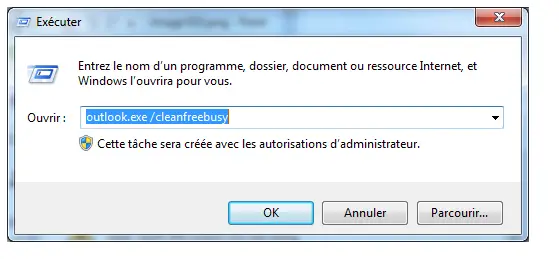
5) Start inbox repair tool.
-> If there is an issue with PST/OST, repair using ScanPST.exe and ScanOST.exe

You can use Stellar OST Repair Tool. You can download it form
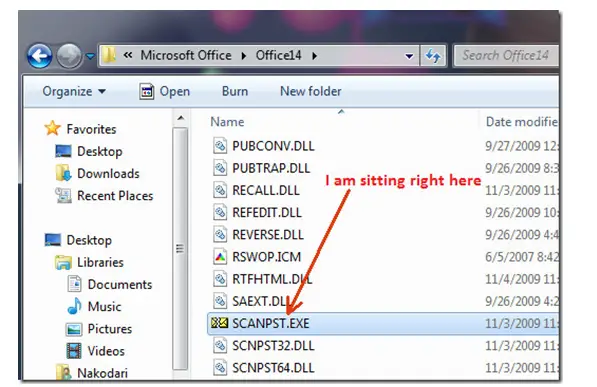
http://www.stellarservertools.com/ost-pst-converter.php