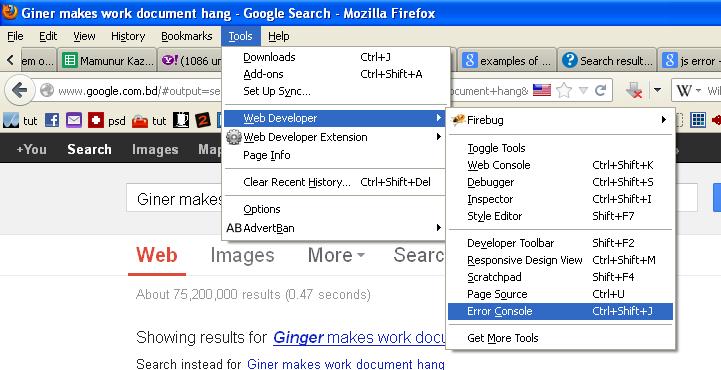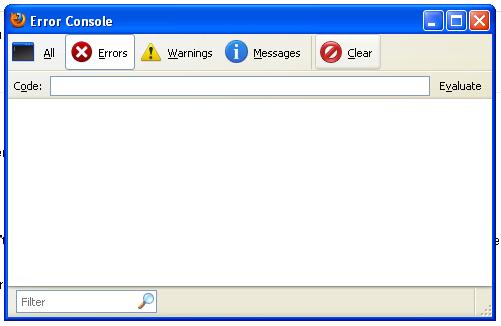I was attempting searching in about:home on Mozilla from my Linux , it failed. It seemed to be a JS error. I didn't show me any result. There is no problem on others browsing. How can I fix the problem on my search engine local Linux?
Fix problem on search engine local linux ?

Java Script Errors are usual problems when using Mozilla Firefox as your default search engine. There are two main reasons which cause JS errors. First JavaScript in Mozilla Firefox is turned off or disabled and second, antivirus or firewall may have been blocking scripts.
All you have to do is enable the JavaScript by clicking Tools on the Menu Bar then select Content and click the Enable JavaScript checkbox. On the other hand, you may check your antivirus or firewall for “Script Blocking” or “Script Shields”. Enabling scripts for different antivirus vary so refer to the instruction given.
Fix problem on search engine local linux ?

Hi Karla,
You can try to identify error with the Error Console.
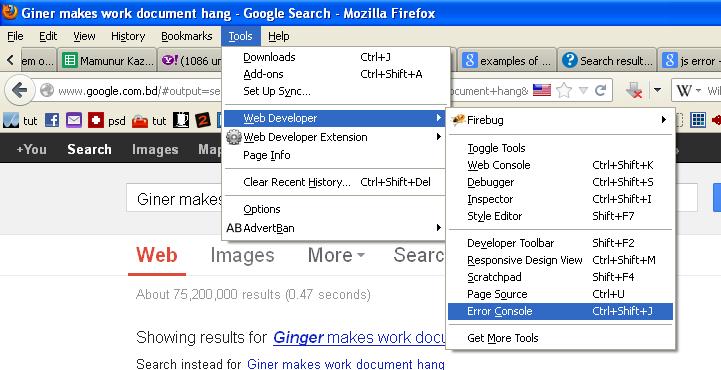
1. Open the Error Console
Tools > Web Developer > Error Console
You can open the Error console by clicking on the Tools, selecting Web Developer and then clicking on Error Console
Or you may open the Error Console by clicking the shortcut keys Ctrl+Shift+J
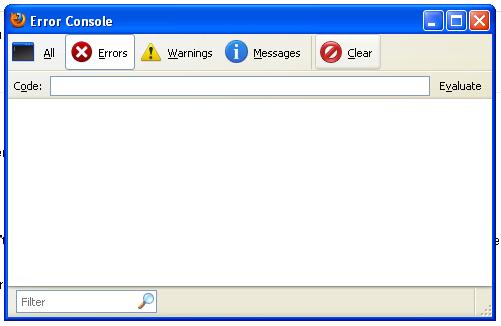
2. Identify the Error
Once the Error Console window pops up, select the error tab and identify your error. If no error is being displayed, try reloading the page. The error could be generated when page loads.The console will provide you with the information of error type, error location and the line number.
Fix problem on search engine local linux ?

Does the problem exist on specific website only? Have you try to update your browser recently? Some issues can be resolve by performing a clean reinstall. You need to remove Firefox and then reinstall it again. For instructions on how to do it, follow the steps below:
1. If you downloaded with the distro-based package management, this means Firefox is included in the Linux distro by default. To install Firefox. Refer to the Linux documentation you are using.
2. If you downloaded and installed Mozilla binary package from Mozilla's download page, just delete the Firefox folder in the home directory.
3. Download it from the Firefox download page under your home directory and reinstall.
Also, you may need to clear your cookies and history.