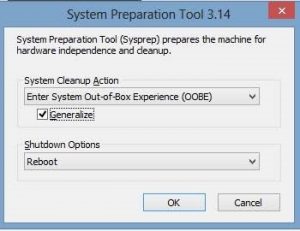Every time I start my new laptop, it tells me that it is preparing the system for first-time use, but I had already done all the setup procedures when I first started it. After getting through all the steps again and after few shutdowns, the System preparation tools 3.14 dialog box pops up. After I click ok to run this program, it tells me it could not work due to a fatal error. Can anyone help me resolve this issue?
Fix System Preparation Tools 3.14 Dialog Box Pop Up

The problem might be that the user profile is corrupt, create a new profile and use that. If this is not working then try this fix,
1. Let the Windows OS load, open the command prompt and type in “net stop WMPNetworkSvc” and let it finish
2. Click on generalize in SysPrep and click on OK.
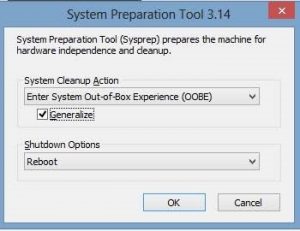
Fix System Preparation Tools 3.14 Dialog Box Pop Up

That normally happens when you create a new account and you logged in to that account for the first time. Windows will prepare the account profile for first time use. To avoid any problem, be patient and wait for the entire process to complete. If the process just keeps on repeating every time you log in, the profile is probably corrupt.
Try creating a new account. If there are no other admin accounts to use to create a new account, you can create the new account in Safe Mode using the built-in Administrator account. To try this, restart your computer then press F8 before the Windows logo appears. In “Advanced Boot Options” screen, scroll down and select “Safe Mode” then hit Enter to boot the computer.
When you reach the login screen, select the “Administrator” account to log in. Once you are logged in, click “Start”, “Control Panel”, “User Accounts” then select “Create a new account”. Follow the instructions to create your account. Once the new account is created, restart your computer and boot normally. Log in to the new account you created then wait for Windows to finish setting up the account.