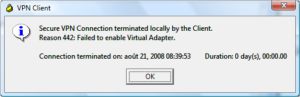Fix The Error 442 Cisco Vpn Client, Can’t Enable Virtual Adapter
Asked By
0 points
N/A
Posted on - 05/03/2017

While accessing the Cisco VPN client, I got the following error 442 cisco vpn client and it says failed to enable virtual adapter.