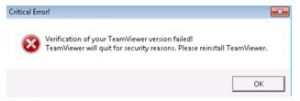I have been using the free version of TeamViewer for over a month now. It was working just fine until now when it started giving an error message that the verification of teamviewer failed.Try reinstalling TeamViewer. Please can anyone tell me the solution to this problem?
Fix Verification Of Teamviewer Failed Error

Follow the method given below to solve this problem. It would work in most cases.
- Go to the program path of TeamViewer
- Example c:\programfiles\teamviewer\
- Right click on teamviewr.exe
- Registercard “digital signatures”
- Mark signature and then select details
- Select ”show certificates”
- Click on “install certificates” These steps would solve the problem.
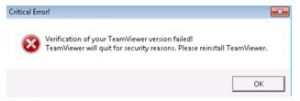
Fix Verification Of Teamviewer Failed Error

If you encountered a problem with TeamViewer, try to uninstall and reinstall. Download the free version of Revo Uninstaller and install. Once installed, start Revo then select TeamViewer among the applications and click “Uninstall.” Follow the normal uninstall process. When you are prompted to restart the computer, click to restart later.
When uninstall is complete, click “Scan” to scan your computer for any leftover files and delete everything it finds. This removes everything the program created on your computer. When it is finished, exit Revo then restart the computer. After booting, install TeamViewer back. TeamViewer is available on Microsoft Windows 10. From TeamViewer 10 up to TeamViewer 15, the application requires Microsoft Windows 10.
For users with Windows 10, download the latest TeamViewer 15. TeamViewer 15 is the latest version at the moment. For users with Windows 98, Windows Millennium, or Windows NT 4.0 Service Pack 6a, you can use TeamViewer 3 until TeamViewer 6. For users with Windows 2000 Service Pack 4 or Windows Server 2000, you can use TeamViewer 3 until TeamViewer 8.
For Windows XP Service Pack 3, Windows Vista, Windows Server 2003, and Windows Server 2008, you can use TeamViewer 3 until TeamViewer 15. For Windows 7 and Windows Server 2008 R2, you can use TeamViewer 4 until TeamViewer 15. For Windows 8 and Windows Server 2012, you can use TeamViewer 7 until TeamViewer 15.
For Windows 8.1 and Windows Server 2012 R2, you can use TeamViewer 9 until TeamViewer 15. For Windows 10 RTM version 1507, you can use TeamViewer 10 until TeamViewer 15. For Windows 10 version 1607 Anniversary Update, Windows 10 version 1703 Creators Update, and Windows Server 2016, you can use TeamViewer 11 until TeamViewer 15.
For Windows 10 version 1709 Fall Creators Update, you can use TeamViewer 12 or TeamViewer 15. If you want to download any version from TeamViewer 1.x until TeamViewer 9.x, go to TeamViewer Old Versions. For TeamViewer 10.x until TeamViewer 12.x, go to TeamViewer Previous Versions.