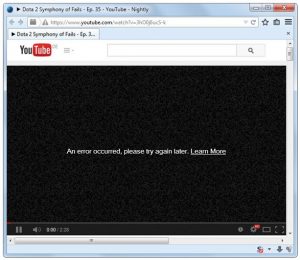I am currently using Windows 10 on my computer. I like to stream videos on YouTube. When I stream videos on YouTube, it shows a message saying, YouTube error an error occurred, please try again later. Can anybody help me?
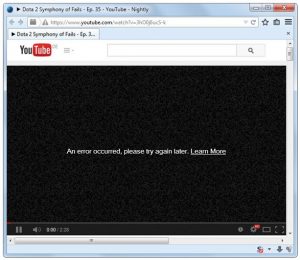
Fix YouTube Error An Error Occurred, Please Try Again Lateron My PC

You can solve your problem using any of the steps given below.
- Close YouTube
- Close your browser and clear its cookies.
- Clear the internet and media cache of your browser.
- Clear all the files from the temporary folder of your computer
- Make sure that your internet connection has not been disrupted.
Fix YouTube Error An Error Occurred, Please Try Again Lateron My PC

I’ve encountered that error on YouTube a couple of times and most of the time it is caused by my internet connection. That error may appear if the connection gets interrupted while the video is loading. Refreshing the page should fix the problem. If this didn’t fix the problem, check if Adobe Flash Player is installed on your computer.
All the videos on YouTube require that your computer has the latest Flash Player installed. If you haven’t installed it yet, you cannot watch any videos on YouTube. For the Microsoft Internet Explorer web browser, download and install Adobe Flash Player ActiveX. For the Mozilla Firefox web browser, download and install Adobe Flash Player NPAPI.
For Chromium-based web browsers such as Google Chrome, Maxthon, and the Opera browser, download and install Adobe Flash Player PPAPI.