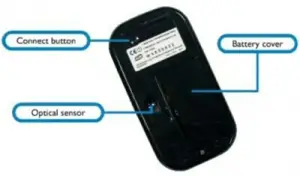Fixed Wireless Mouse Not Working Error

My wireless mouse has stopped working and is not responding at all. I have tried reconnecting it many times but it didn’t work. Please help me with this wireless mouse not working problem.