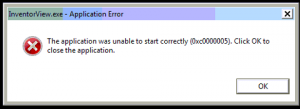I am having trouble while I am trying to start some applications on my Windows PC. People please help me as I am repeatedly getting the application error 0xc000005. Please help.
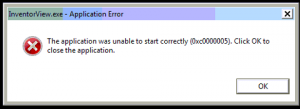
Fixes For Application Error 0xc000005 Listed

That is a typical glitch and the cause can be anything. Just click “OK” to close the dialog and then launch the program again. If this fails, restart your computer then disable your antivirus temporarily and then run the program again. See if this works. If this fails again, check the system requirements of the program and make sure you did not miss installing something.
Most programs need Microsoft .NET Framework. Check if your program needs installing this and then install it. If your computer meets the requirements and you haven’t forgotten installing a required component, try reinstalling your program. Go to Revo Uninstaller Download then download the free version. Once installed, start Revo Uninstaller then select your program in error on the list.
Click “Uninstall” then follow the instructions to completely remove everything the program created on your computer. When it is finished, restart your computer then go to CCleaner Download and then download the free version. Once installed, start CCleaner then clean your system. After this, install your program back and all its components, if there are any, and then try running the program again.
If you want to convert CCleaner to Pro, just download the codes and follow the instructions.