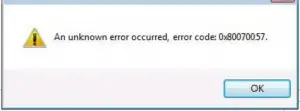I just bought a new laptop and I as trying to set it up. I was installing necessary apps for my work and daily use. At first all was working fine but now every time I try to install an app, I am getting the error code saying Microsoft error code 0x80070057. Getting the same error while updating apps also. Need urgent help.
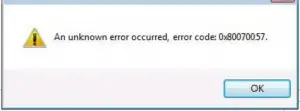
Fixes For Microsoft Error Code 0x80070057 Error

Solution-1
Try doing a clean boot. Follow the steps mentioned in this link to perform a clean boot.
After clean boot follow these steps to return to normal mode:-
a) Press ‘Windows + R’
b) Type ’MSCONFIG’ and click ‘Ok’.
c) select the Normal Startup option, and then click ok
d) click Restart.
Solution-2
You need to disable proxy. To do that follow the steps mentioned below:-
a. Click the Gear icon in internet explorer.
b. Select Tools and then Internet Options.
c. Connections tab, and then click LAN settings.
d. Unmark the box for “proxy server for your LAN”.
e. Click OK
Fixes For Microsoft Error Code 0x80070057 Error

According to Microsoft support, you may receive error “0x80070057” when you try to clean install Microsoft Windows 7. It happens because the partition reserved for the system or the system partition which is reserved for the restoration of Windows and for BitLocker is damaged. But this error doesn’t only happen during installation because it can also be encountered when copying files.
Since the error is directly linked to the reserved system partition, one possible cause why you are receiving such an error is a damaged reserved system partition. Now, if this is the case, the best remedy is to create a new system partition. In Windows XP, when you install the operating system, setup will create only one partition for the system drive where Microsoft Windows will be installed.
But in Windows 7, setup will require you to create two partitions: one for the system drive where the Windows 7 operating system will be installed, and one for the reserved system partition which is used basically to restore Microsoft Windows and for BitLocker. To help you properly create a new reserved system partition, go to Windows 7 System Reserved and follow the guide.