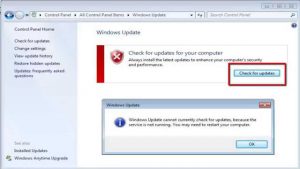Asked By
ray sopetty
0 points
N/A
Posted on - 08/29/2017

I am trying to update my computer but I am constantly receiving an error saying it can’t check for updates currently. I need help in fixing the problem Windows update not running.
Fixes For Windows Update Not Running Error Problem

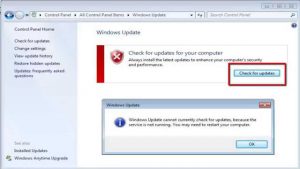
To fix the problem-
- Download the Microsoft fix it tool from-
https://support.microsoft.com/en-us/help/10164/fix-windows-update-errors
- Launch it and click accept
- Let it detect Windows update problems
- Then click next and out will fix the problem automatically
- If the above solution doesn’t work, stop Windows update service, rename the software distribution folder and the restart the service
Fixes For Windows Update Not Running Error Problem

Before you can install a Windows Update, the Windows Update service should be running first. Normally, this service runs automatically with Windows. If this service is not running, you cannot install a Windows Update. If you want to install a Windows Update but you cannot because of the error, try checking the service. Click “Start,” “Control Panel,” “Performance and Maintenance,” “Administrative Tools,” and then “Services.”
On the Services window, scroll down and look for the Windows Update service. Right-click it and select “Properties.” In “Startup type,” set it to “Automatic.” Click “Start” to start the service manually then click “OK.” Try installing the Windows Update again and see if it works.