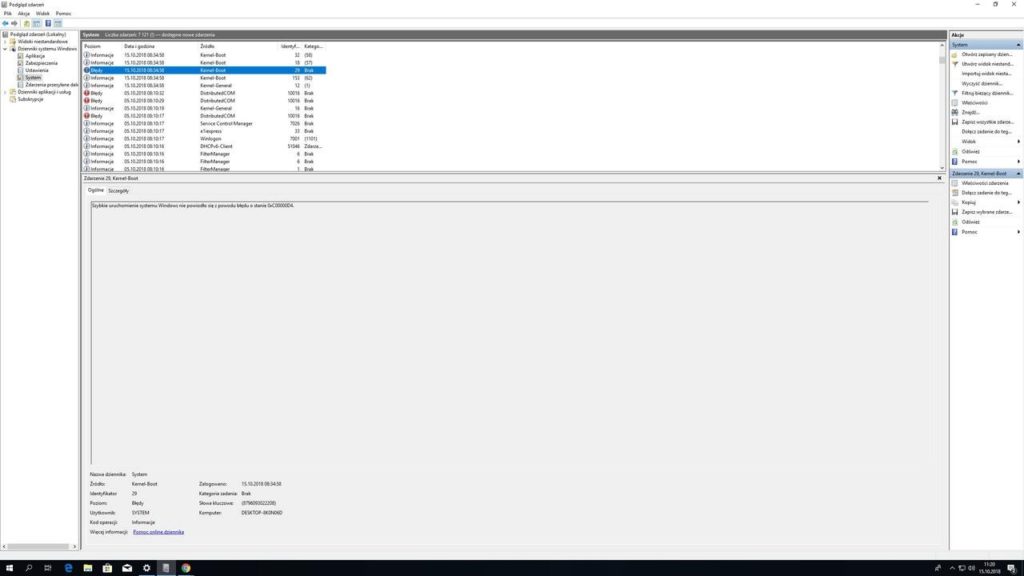Fixing 0xc00000d4

I left my laptop on all night and came back to see if it was powered and if the monitor was black. I asked a difficult question several times because nothing helped to bring the picture back to an end. Finally a lot of tests I still have it. I got windows unsuccessfully with error 0xC00000D4. I do not have a plan or why or what’s going on.