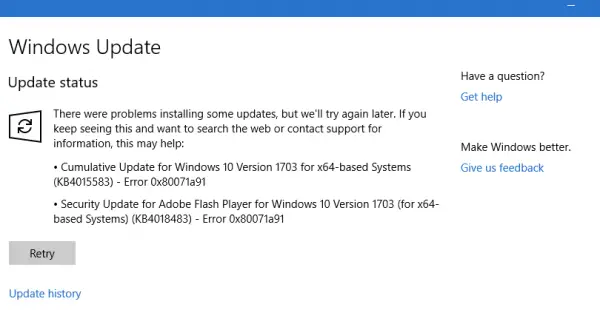Fixing Error 0x80071a91

I had this inconvenience right now for a moment. I usually have Windows 8, and then an upgrade to version 8.1, as the general public did with desktop computers. After a few months of the release of version 8.1, the updates failed for no apparent reason. I searched on Google for the four updates that could not be installed (I do not remember what they were doing, but it was the four who made the update as soon as you could book Windows 10 so I could not reserve a copy) and there were no corrections. I had a link to inserting Windows 10 last night in the hope that it corrects my disadvantage, which is unfortunately not the case. I am currently unable to perform updates: KB3081424, KB3074678, and KB3074678. I have not found patches online for Windows 10 yet.
I do not know if it’s often something to try, but it will not allow me to install applications from the store, thanks to the error 0x80070002. Please help me fix this!