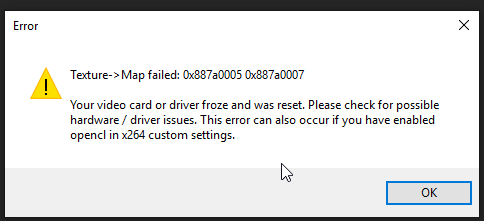Fixing Error 0x887a0005

I saved my project once per hour and 0.5, I received the message that it was an inevitable waste thanks to the error 0x887a0005. Has anyone had the ingenuity to look for and solve this problem? Thank you.