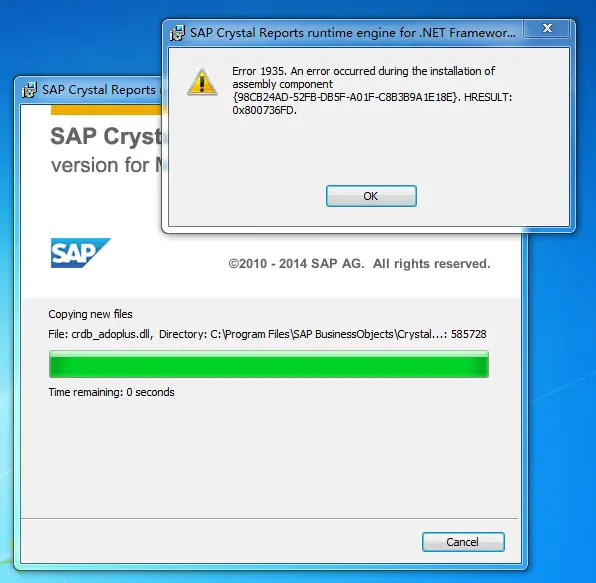Fixing Error 1935 Crystal Reports Installation Windows 7

I receive the error message 1935 – An error occurred while installing the assembly assembly assembly. The laptop should have 32 bits of Windows.
I downloaded CRRuntime_32bit_13_0.msi from the indicated link and tried to install it on my laptop. Is there a new update? Is it a legendary subject? Please give me the fix for this error 1935 crystal reports installation Windows 7!