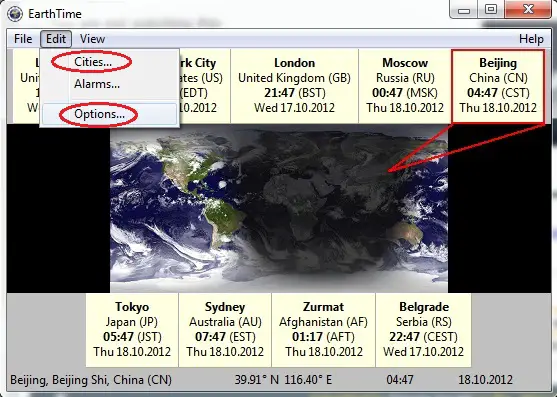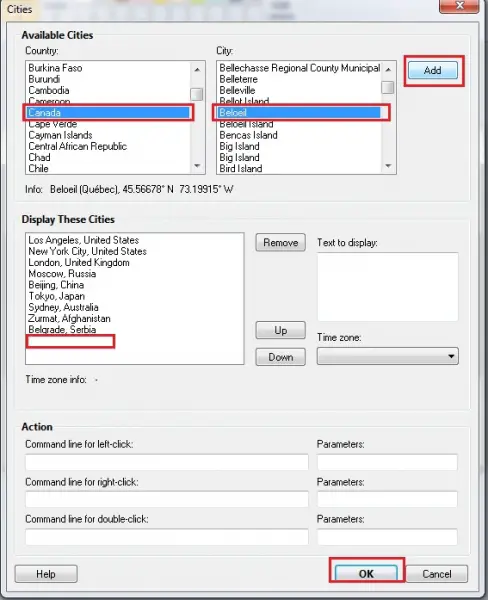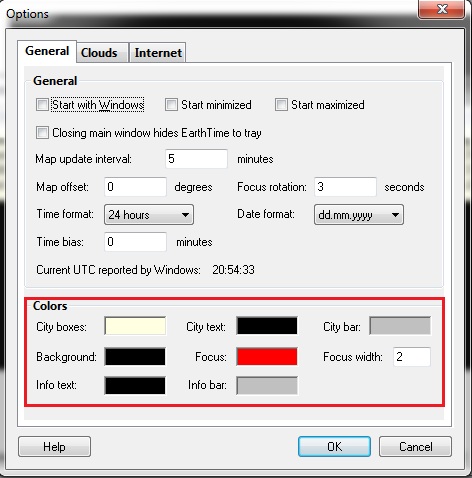Fixing Position and Customizing Font Colors

Hi Techyv,
I downloaded Desktop Earthtime software and installed in my laptop. How do I fix the position and Customize the font colors through 'Options'?
Thanks experts.