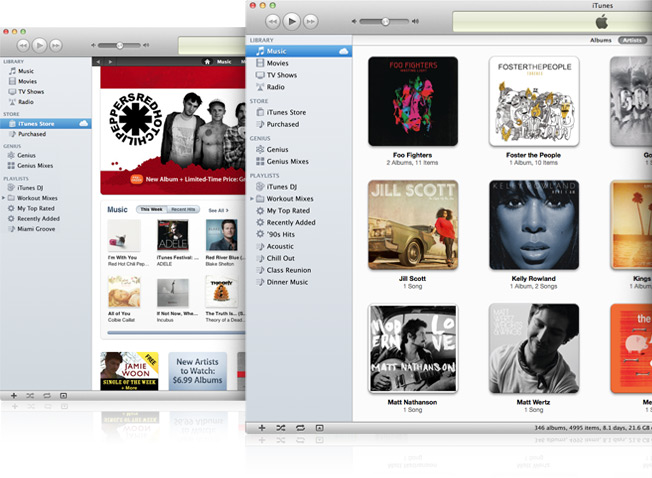Fixing a problem while installing itunes

I received the following error message when trying to install iTunes.
Is there a way to fix it?
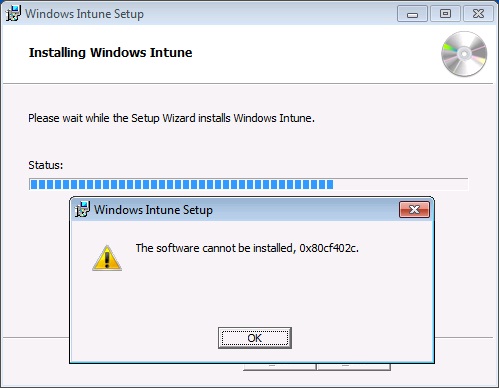
Error:
Windows Intune Setup
The software cannot be installed, 0x80cf402c