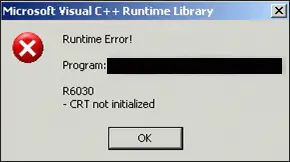Fixing Runtime Error R6030 Crt Not Initialized Windows 7

I came back from Windows 10 to Windows 7. Whenever I connect my external drive and look for a file to scroll through, the PC slows down and a runtime error occurs: C: \ Windows \ explorer.exe R6030 – uninitialized CRT. Please facilitate. but am I fixing this runtime error r6030 CRT not initialized windows 7? I had this disadvantage not before in Windows 7 and not in Windows 10.