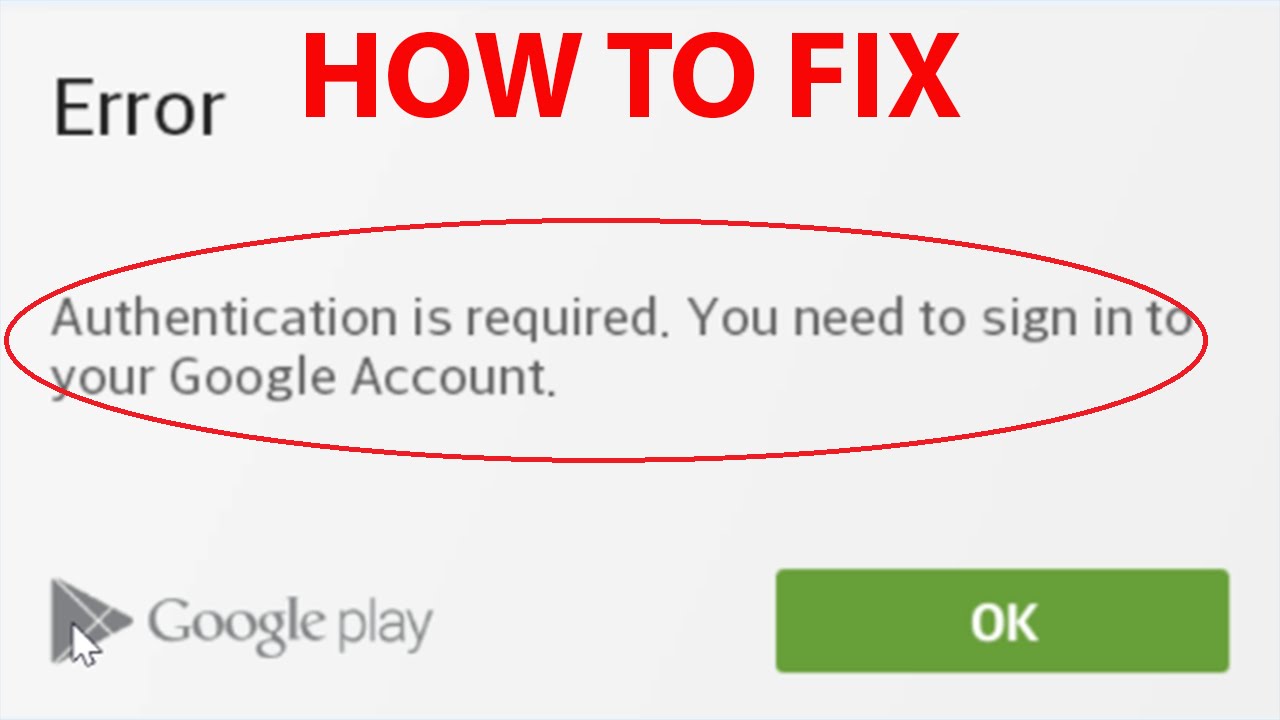Fixing Sign In Error Google Play In My Android Phone.

I wanted to download an app from the play store, but the phone showed authentication error, and I was unable to do so. What is Sign in error Google Play and what are the remedies?