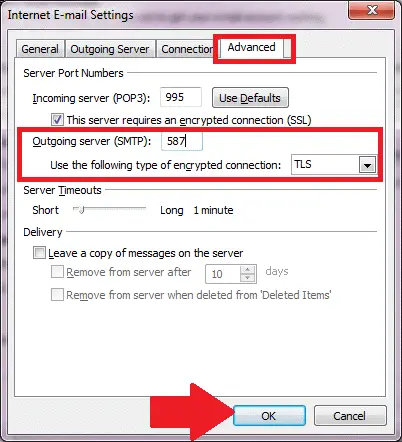I am getting this error code 0x80042109 when I am using the outlook service to send emails. Can anyone tell me how to solve this error?
Fixing The 0x80042109 Error In Microsoft Outlook

This error occurs due to many reasons. They can be –
1. Corrupt email files and PST files.
2. Incorrect account settings.
3. Incomplete installation of Outlook or incomplete files.
4. Unavailability of the mail server.
The problem can hence be resolved by rectifying the cause. Follow the steps and try these different solutions, one out of them will work for you –
1. Scan the system for viruses. There are some times when viruses delete or make some files inaccessible to Outlook. So, scan the system with updated antivirus software. After the scan, try running the software. If the error persists then go to the next step.
2. Check your mail settings, and see if SMTP is selected or not. To check your settings go to Tools -> Account settings -> POP3 Account and click change. Check the name and address field. Check whether the Incoming and Outgoing mail servers are set. Click OK to confirm settings. Recheck if the issue is resolved, if not, then move to step 3.
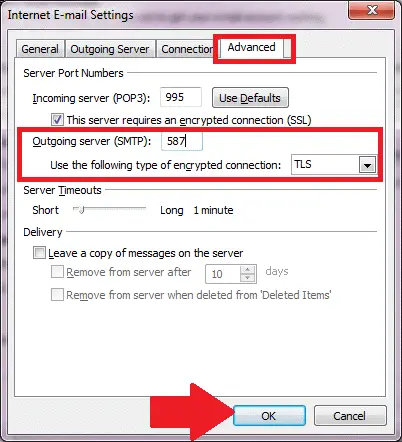
3. Re-install Outlook on your PC.
4. The issue will now definitely get resolved.