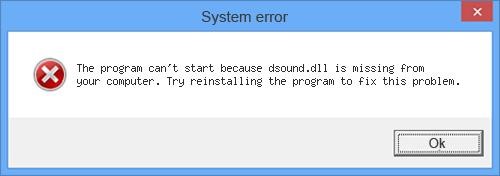Fixing The Error Of Dsound Dll
Asked By
45 points
N/A
Posted on - 07/30/2019

It’s a long story: it all started after I could not open some of my games (error message: dsound.dll is missing, failed, or incorrect version). I only look at a few answers to this type of inconvenience, but I could not solve them by any of the disadvantages. Please help me fix it.