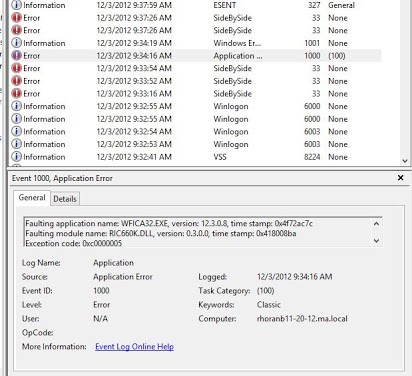Fixing Wfica32 Exe Application Error
Asked By
0 points
N/A
Posted on - 07/10/2019

This error occurred with one of my users
WFICA32.exe – Application Error The memory could not be read. Click OK to exit the program.
I and my users are using Xenapp 6 on Server 2008 R2 SP1.