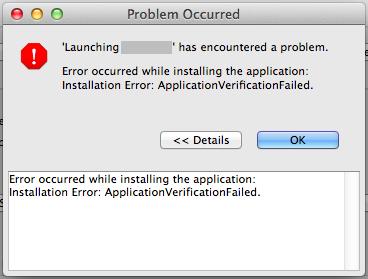Hello,
I have installed on my PC Flash Builder for iOS and when I tried to verify the app this error message box appeared. I don’t know why I have this error since I meet all the system requirements and the installer is downloaded from a trusted source. Can anyone help me please to fix this error?
Thank you experts !
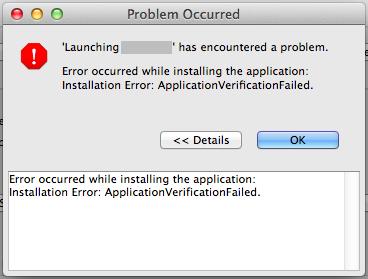
Problem Occurred
“Launching has encountered a problem.
Error occurred while installing the application. Installation error: ApplicationVerificationFailed.
Error occurred while installing the application:
Installation error: ApplicationVerificationFailed.
Flash builder for iOS error launching the program

Do the following steps.
-
Make a copy for test class.
-
In Run configurations, go to "Run"
-
now you have to find the run configurations for both original and copied class, in J Unit
-
Right click the original class and delete it.
-
Give the name to the configuration of copied class to original class.
-
Delete the "copied class" from the project.
-
Now it will work.
You can fix the issue by another method also. Do the following steps.
-
Go to preferences page.
-
Go to JDT weaving and click "disable"
-
Now restart, and find the line for
-
org.eclips.equinox.weaving.aspectj
-
change "true" to "false"
-
Restart again. In this way you can fix the problem.
Flash builder for iOS error launching the program

This problem happens if you transferred to a different computer and uploaded a new certificate. When you upload a new certificate, the previous certificate needs to be revoked or cancelled. Once the old certificate has been cancelled, you can never use it again. To fix it, create a new signing certificate and create a new p12 file from it.
Modify the app profile and make sure your certificate is selected as well as all your devices. Download the mobile provisioning file again and then select them in the iOS configuration window. After that restart Flash Builder and it should work again. Try using the app name without quotes “com.myactualdomainhere.MyApp” and make sure it matches the application descriptor file “com.myactualdomainhere.MyApp”.
To find additional helpful information regarding this matter, please go to Application Verification Failed (error 0xE800003A).